I absolutely adore the alternative slanted letters in fonts like Mono Lisa, Dank Mono and Operator Mono (though I don't own that last one). These fonts add a touch of elegance to your code, making certain elements stand out and improving overall readability.
However, not every VSCode theme supports these stylish slanted tokens out of the box. While some themes like the popular Night Owl come with built-in support, many don't. If you've invested in a specialized coding font, you shouldn't be limited to a handful of compatible themes. The good news? You don't have to be.
Let's explore how to enable slanted tokens in any VSCode theme, using Mono Lisa as our example font and the beautiful Midnight City theme (which doesn't include an italics variant).
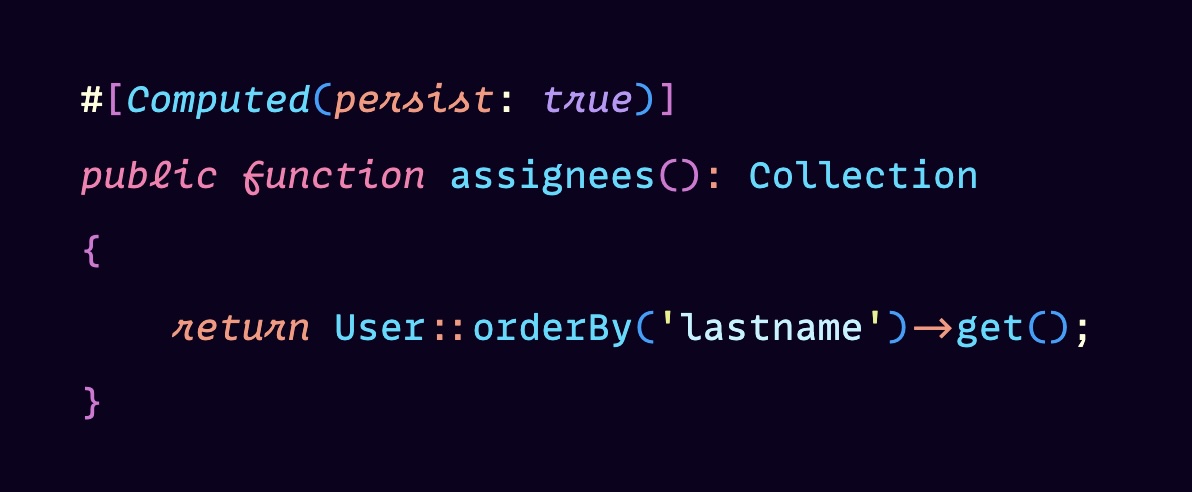
Setting Up Your Font
First, ensure you've installed Mono Lisa on your system. Then, open your VSCode settings.json file and add the following configuration:
/*|--------------------------------------------------------------------------| Typography|--------------------------------------------------------------------------*/"editor.fontFamily": "MonoLisa","terminal.integrated.fontFamily": "MonoLisa","editor.fontLigatures": "'calt' on, 'liga' on, 'zero' off, 'ss02' on, 'ss03' on, 'ss06' on, 'ss08' on, 'ss11' on","editor.fontVariations": true,The ligature settings are optional and reflect my personal configuration from the online Mono Lisa configurator. Feel free to adjust these to your preference.
Enabling Slanted Tokens
Now for the exciting part: overriding your theme's TextMate rules to apply italics to specific tokens. Add this section to your settings.json file:
Note: The scopes are collapsed by default. Click the ... dots to see everything or check out the gist.
/*|--------------------------------------------------------------------------| Optimize themes for Operator italics|--------------------------------------------------------------------------*/"editor.tokenColorCustomizations": { "textMateRules": [ { "name": "normalize font style of certain components", "scope": [ "entity.name.type.namespace", "entity.other.inherited-class", "keyboard.control", "keyword.operator.arithmetic", "keyword.operator.assignment", "keyword.operator.bitwise", "keyword.operator.comparison", "keyword.operator.expression.in", "keyword.operator.increment", "keyword.operator.logical",
"keyword.operator.operator", "keyword.operator.or.regexp", "keyword.operator.ternary", "keyword.operator.type", "meta.property-list.css meta.property-value.css variable.other.less", "meta.property-list.sass variable.sass", "meta.property-list.scss variable.scss", "meta.tag.js meta.embedded.expression.js punctuation.section.embedded.begin.js", "meta.tag.js meta.embedded.expression.js punctuation.section.embedded.end.js", "punctuation.definintion.string", "punctuation.section.embedded.begin.js.jsx", "punctuation.section.embedded.end.js.jsx", "punctuation.section.embedded.js", "punctuation", "support.class", "support.other" ], "settings": { "fontStyle": "" } }, { "name": "italicsify for operator mono", "scope": [ "comment support.class", "comment support.other", "comment", "constant.language", "constant.other.color.rgb-value.hex.css",
"constant.other.rgb-value.css", "entity.name.function.ts", "entity.name.function.tsx", "entity.name.tag.custom", "entity.name.tag.doctype", "entity.name.tag.yaml", "entity.name.type.ts", "entity.other.attribute-name", "italic", "keyword.control", "keyword.operator.expression.typeof", "keyword.operator.type.annotation", "keyword.other.unit", "language", "meta.export.js variable.other", "meta.export.ts meta.block.ts variable.other.readwrite.alias.ts", "meta.export.tsx meta.block.tsx variable.other.readwrite.alias.tsx", "meta.import.js variable.other", "meta.import.ts meta.block.ts variable.other.readwrite.alias.ts", "meta.import.tsx meta.block.tsx variable.other.readwrite.alias.tsx", "meta.object-literal.key", "meta.parameter", "meta.parameters", "meta.tag.sgml.doctype.html", "meta.tag.sgml.doctype", "meta.var.expr storage.type", "modifier", "parameter", "punctuation.section.embedded", "quote", "source.js.jsx keyword.control.flow.js", "storage.type.class", "storage", "support.constant.math", "support.constant.vendored.property-value.css", "support.function.basic_functions", "support.function.basic_functions", "support.type.primitive", "support.type.property-name.css", "support.type.property.css", "support.type.vendored.property-name.css", "this", "type .function", "type.function", "type.var", "variable.assignment.coffee", "variable.language", "variable.object.property.js", "variable.object.property.jsx", "variable.object.property.ts", "variable.object.property.tsx", "variable.other.less", "variable.parameter.url.sass", "variable.parameter.url.scss", "variable.parameter", "variable.sass", "variable.scss" ], "settings": { "fontStyle": "italic" } } ]},Customizing Your Setup
Want to fine-tune which tokens get the slanted treatment? VSCode recognizes a wide range of TextMate scopes. Check out the VSCode documentation for more information on TextMate tokens and scopes. To identify the scope for a specific token you want to modify, use the scope inspector in VSCode.